Updating Videosync
Videosync can download and update itself automatically. This can be configured in the Settings window.
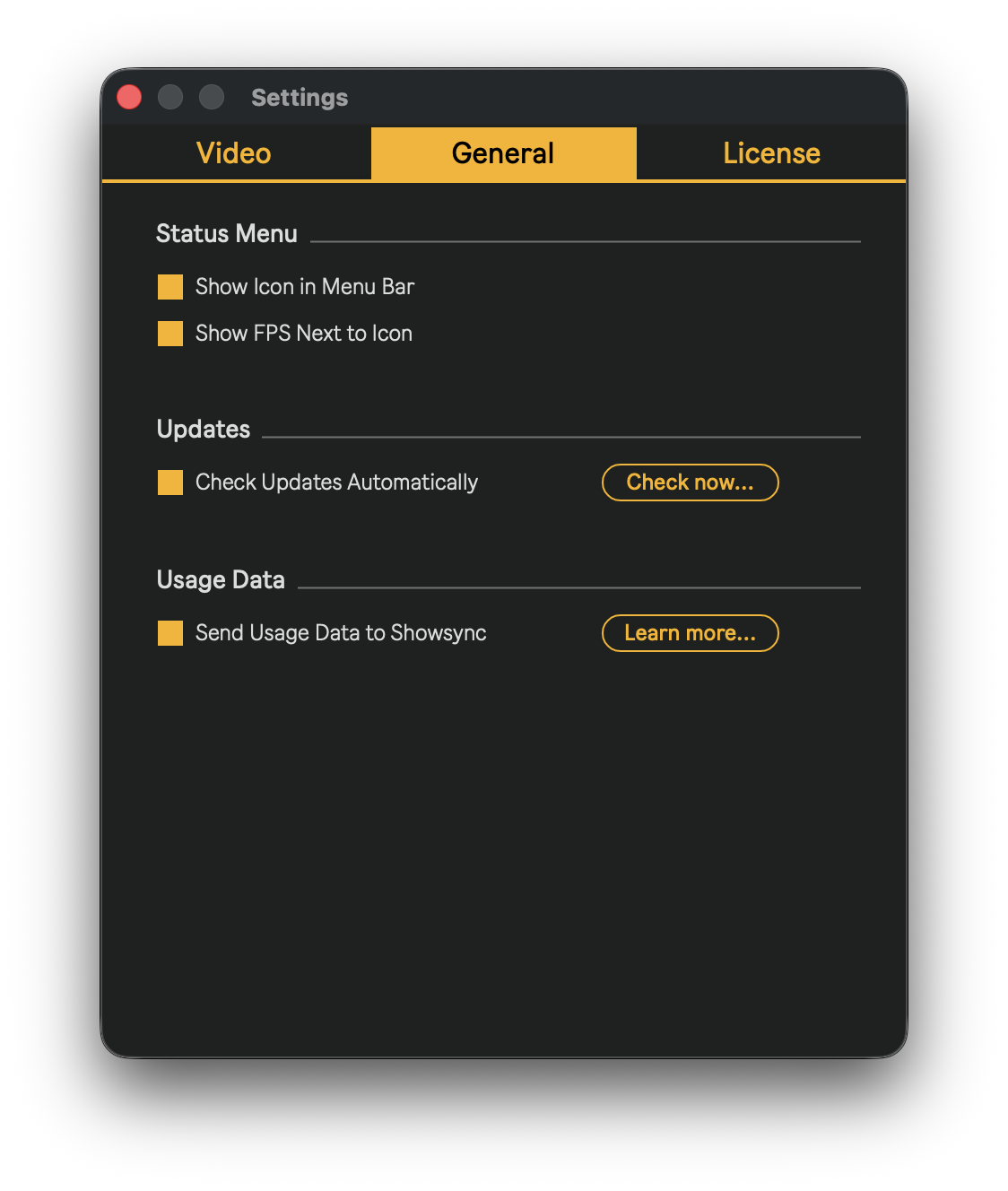
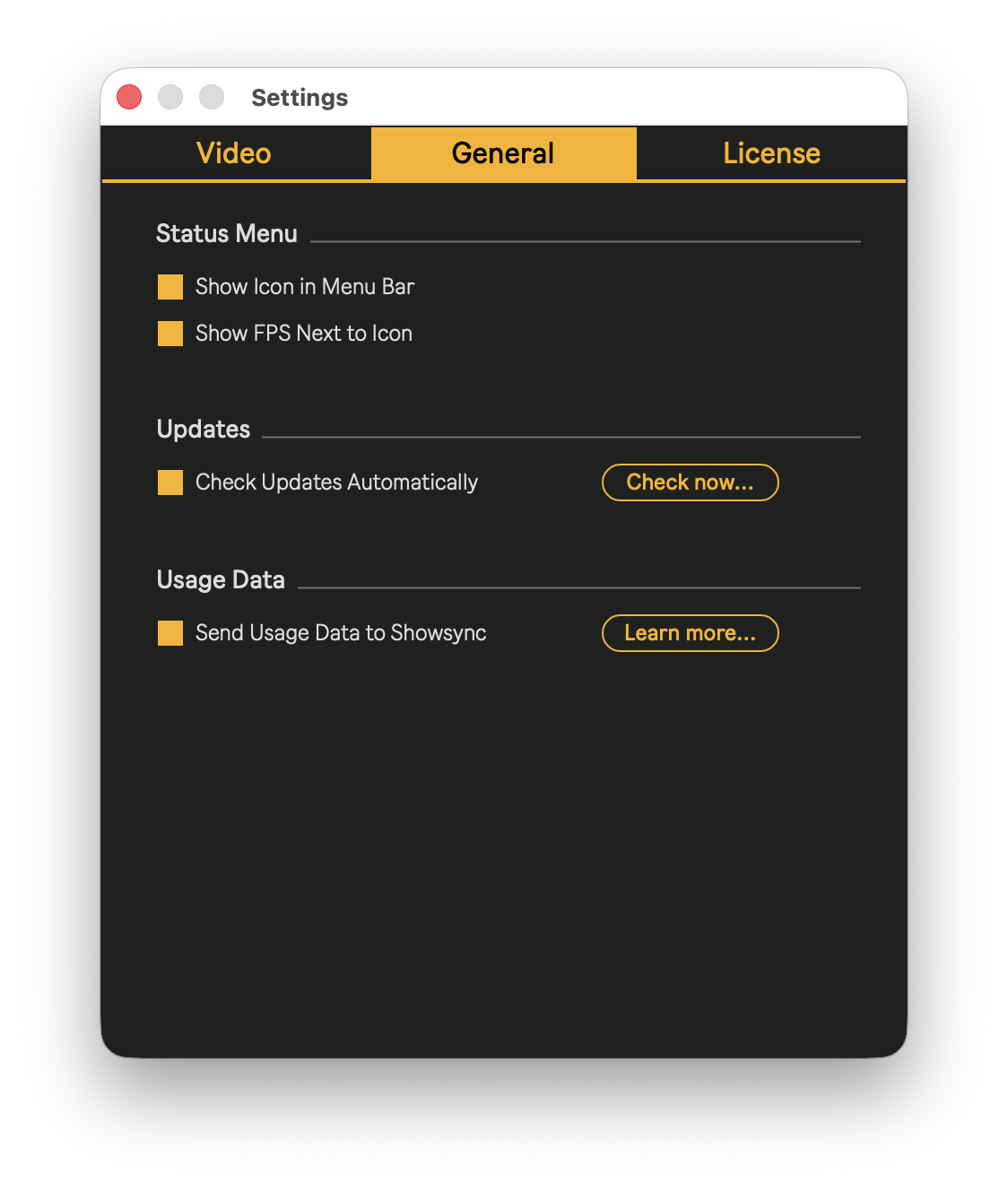
After installing an update and once Videosync establishes connection with Live, Videosync will check if the Control Surface, Devices and/or Demo Set need to be updated. Whenever this appears to be the case, the User Library installer will launch itself.
Versions
Videosync uses the following versioning scheme: major.minor.patch. For example, 1.2.3.
With every minor update, Videosync will create a corresponding Devices folder and Demo Project in the User Library. We do this to make sure that we don't overwrite any devices you have used in your Live Set and accidentally change its output. Check the release notes to see which devices may have received changes before updating.
Live Sets with older device versions should continue to function without any changes since Videosync always supports older versions of devices, as long as the major version number is the same (for example, 0.# and 1.#). For more in-depth information, see Updating devices in existing Sets.