Fixture Editor manual
You can use Beam for Live and Beam for Max to control any DMX-enabled lighting fixture. To do so, Beam requires a fixture profile for each fixture — a file that defines the fixture’s DMX channels and their corresponding functions. Beam includes a library of fixture profiles for a wide range of lighting fixtures, any of which can be added to your Fixture Patch. When a fixture profile is not already available in Beam's library, you can create one using the Fixture Editor. This tool also allows you to open and edit existing fixture profiles.
The Fixture Editor is a web-based application, available at https://fixture-editor.showsync.com.
You can also install it as a desktop app and use it offline, see Using Fixture Editor offline.
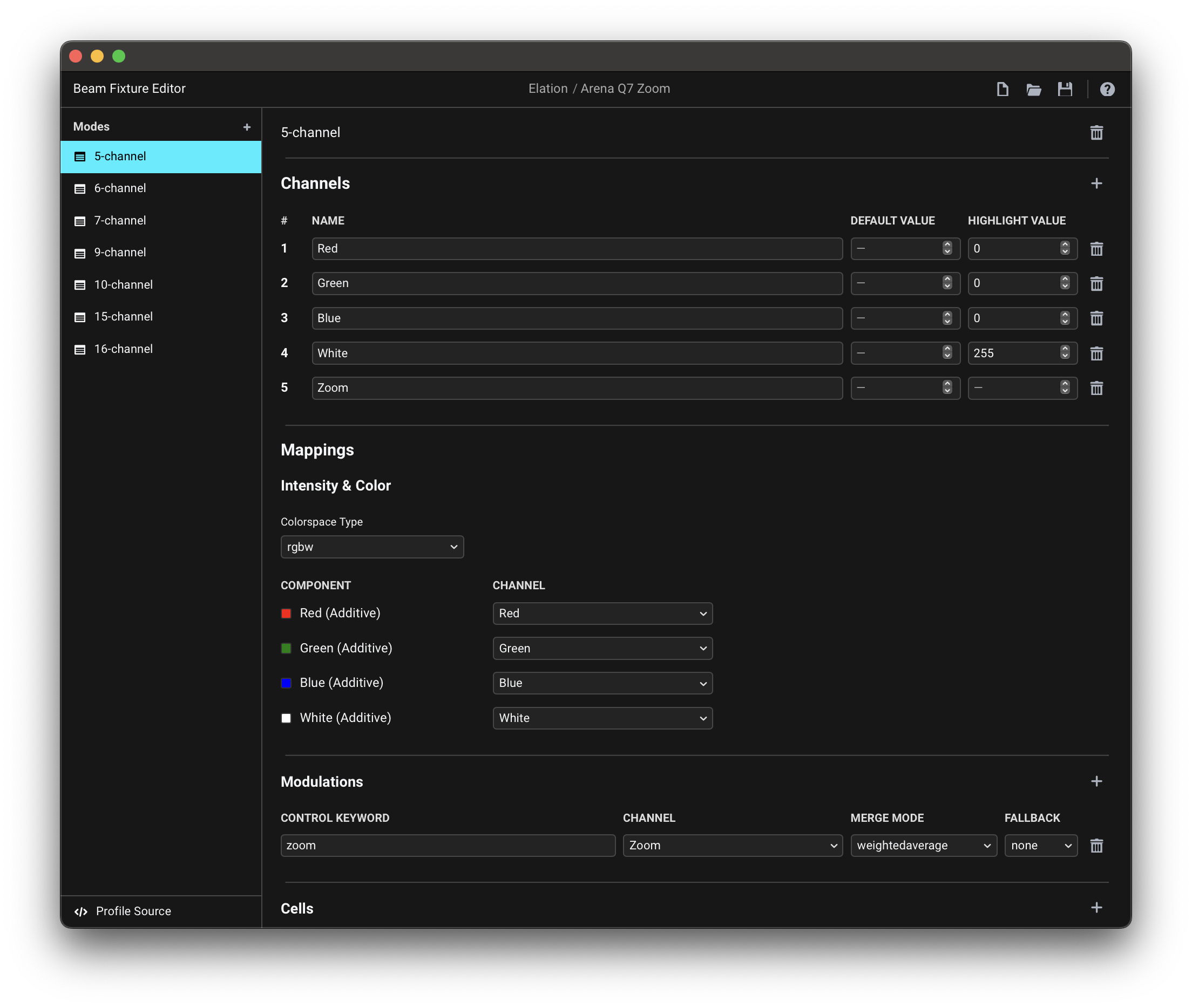
Learn about the Fixture Editor through the following articles:
- Overview - A quick look at the general workflow of creating a fixture profile and an introduction to the Fixture Editor's user interface elements.
- Creating a new fixture profile - A guide through all the building blocks and concepts that make up a complete Beam fixture profile.
- Adding premapped channels - Speeding up profile creation by using pre-configured presets for common channel types and cell configurations.
- Using the fixture profiles - Saving your fixture profile and using it in Beam for Live and Beam for Max.
- Using Fixture Editor offline - Using Fixture Editor offline and installing it as a desktop application.
- Profile Source code editor - Viewing and editing the fixture profile's JSON source code.
If you've read the manual and have questions or need help with creating a fixture profile, visit our forum and open a thread.