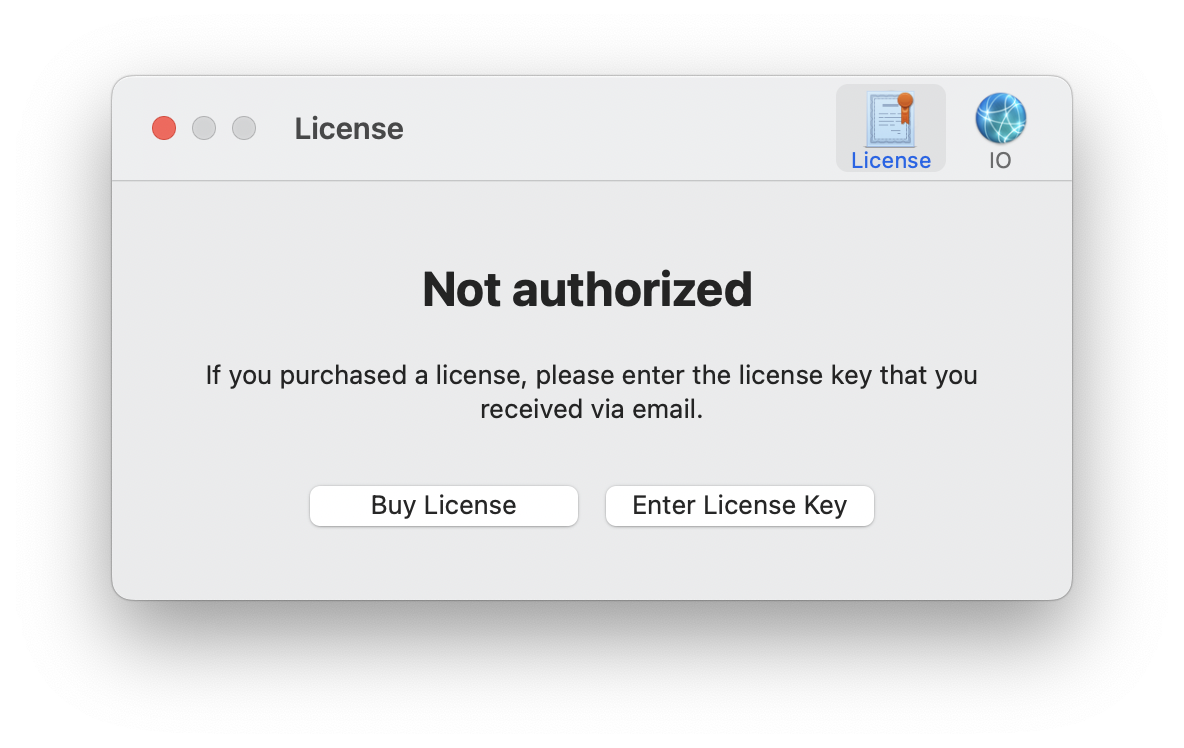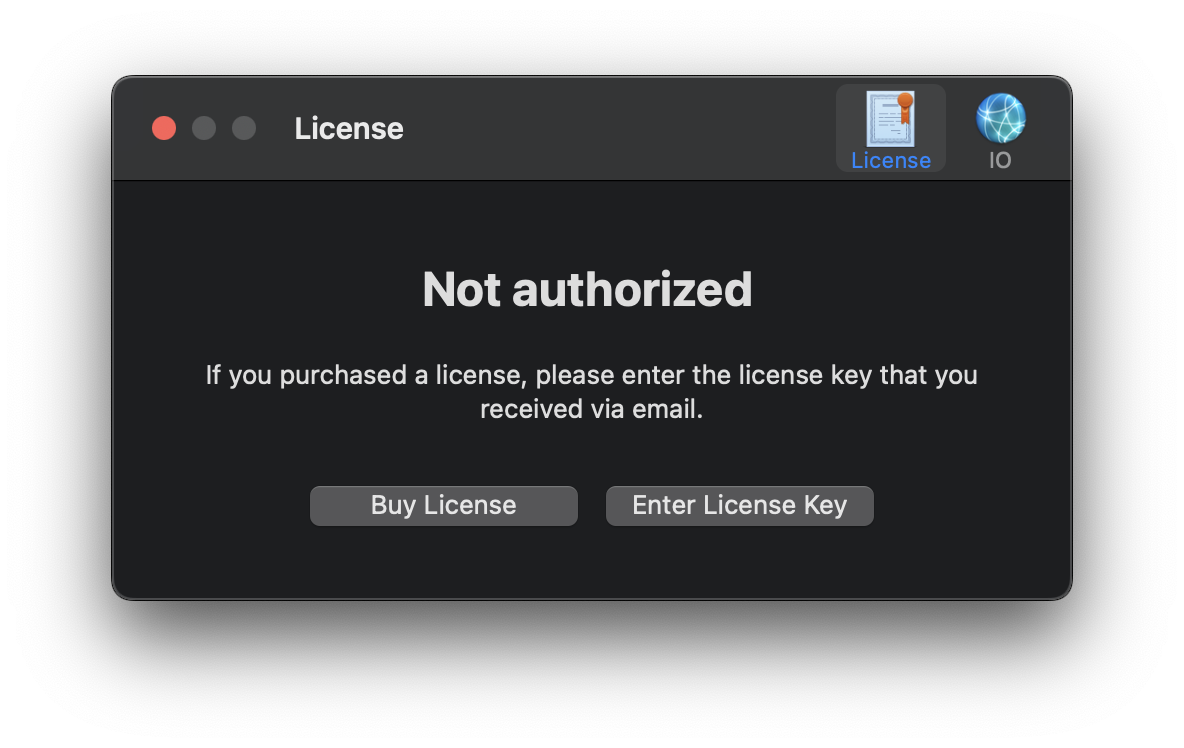Settings
The Settings view allows you to set a number of settings.
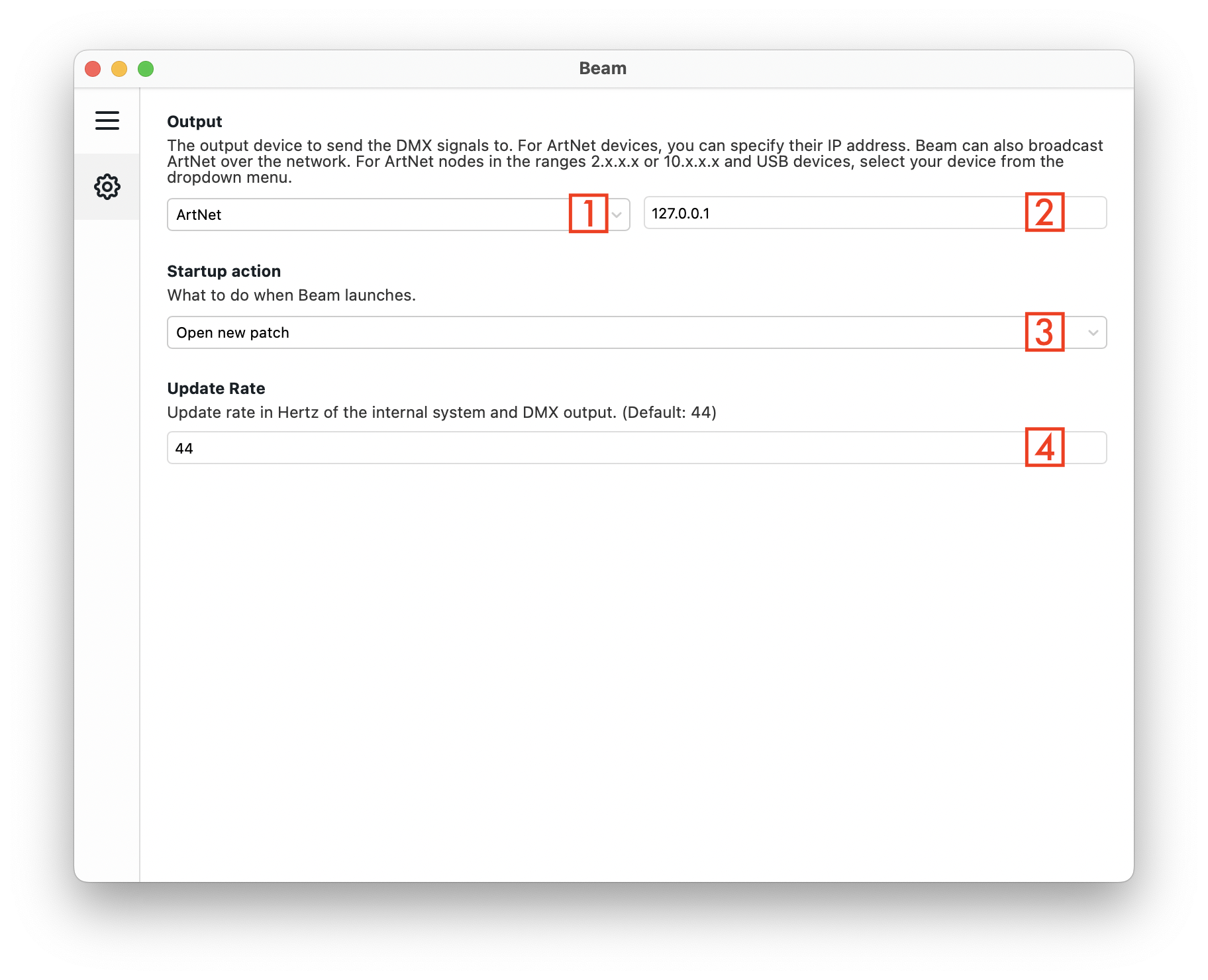
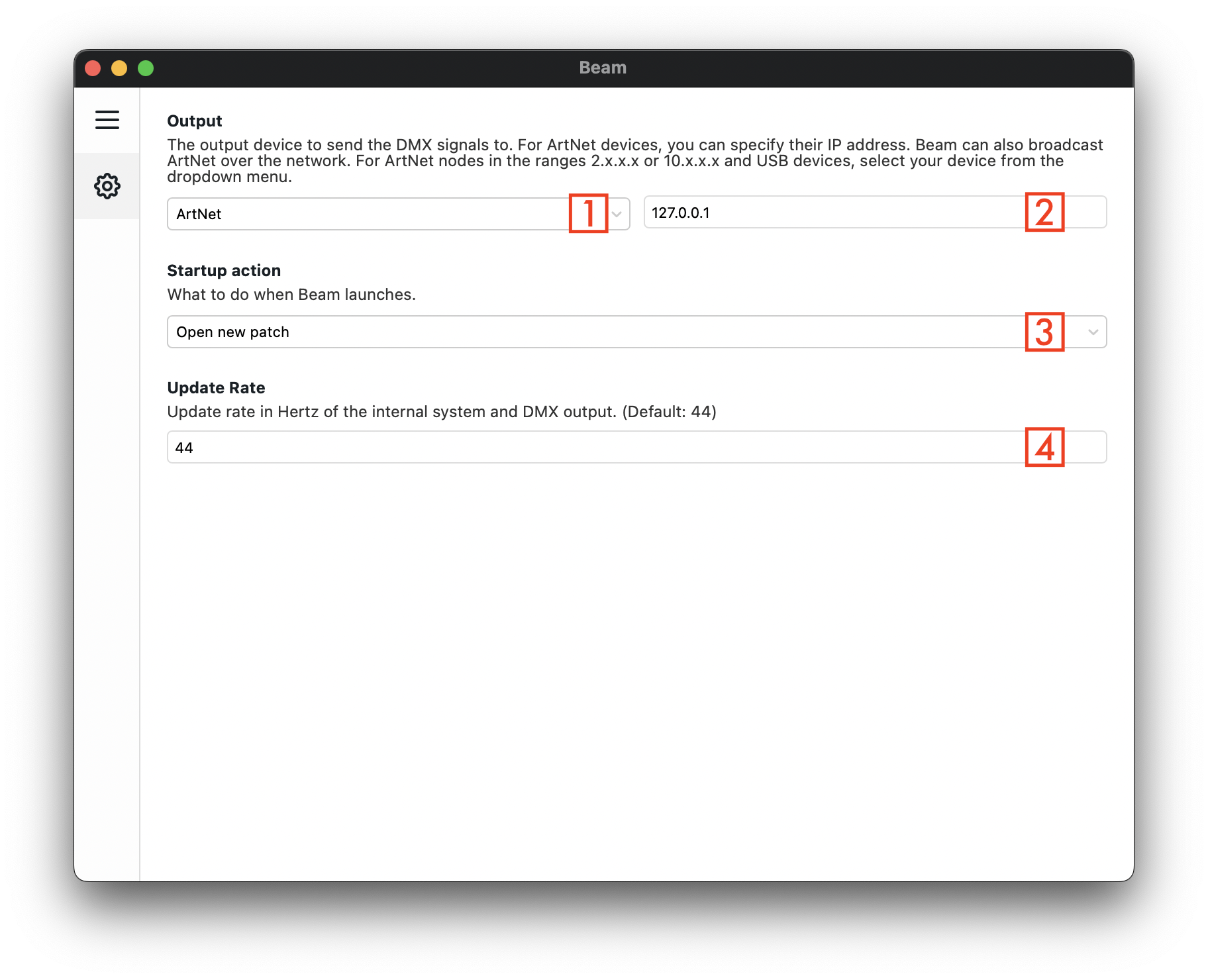
- Switches between various output options (currently Art-Net or DMXis) or disable output altogether. ArtNet nodes that announce themselves via ArtNet Poll show up in this menu.
- IP address where Art-Net is sent to.
- Default action Beam takes when it is launched.
- The update rate defines how often per second Beam sends out DMX data.
IP Address
This setting determines where the generated Art-Net data is sent. The default value is 127.0.0.1, which means the same PC as Beam is running on. This is only useful when working with a lighting visualizer next to Beam. When sending to actual lights, you will want to send Art-Net to a DMX node's IP address.
When sending to a single DMX node, you typically change this address to the IP address of the node. When sending to multiple nodes, in large shows, you can also change the IP address to a broadcast address, 2.255.255.255 or 10.255.255.255. For more in-depth background info, see Network terminology.
Update rate
The default update rate is 44 frames per second, the maximum rate of DMX. Some (cheap) fixtures don't support update rates higher than 30 FPS. That is the only situation in which you might want to change this rate.
Preferences
Beam also has a regular Preferences window, where you can:
- Activate a purchased license, or deactivate a license so it can be reused on a new machine
- Connect to remote Ableton Live on another machine. Read more about this in Networked playback