Monitoring output
To observe the DMX data Beam is sending out, Beam has a Monitor window that shows the DMX channel values of the selected output universe. To open the Monitor window, click the "Window" dropdown in the menu bar and then click "Monitor", or use the shortcut CMD + 3.
The default Monitor view visualises the output DMX data as a grid, with a cell for each DMX address, displaying the DMX address index and the DMX value as digits, as well as visualizing the DMX value as a vertical slider in the background of a cell.
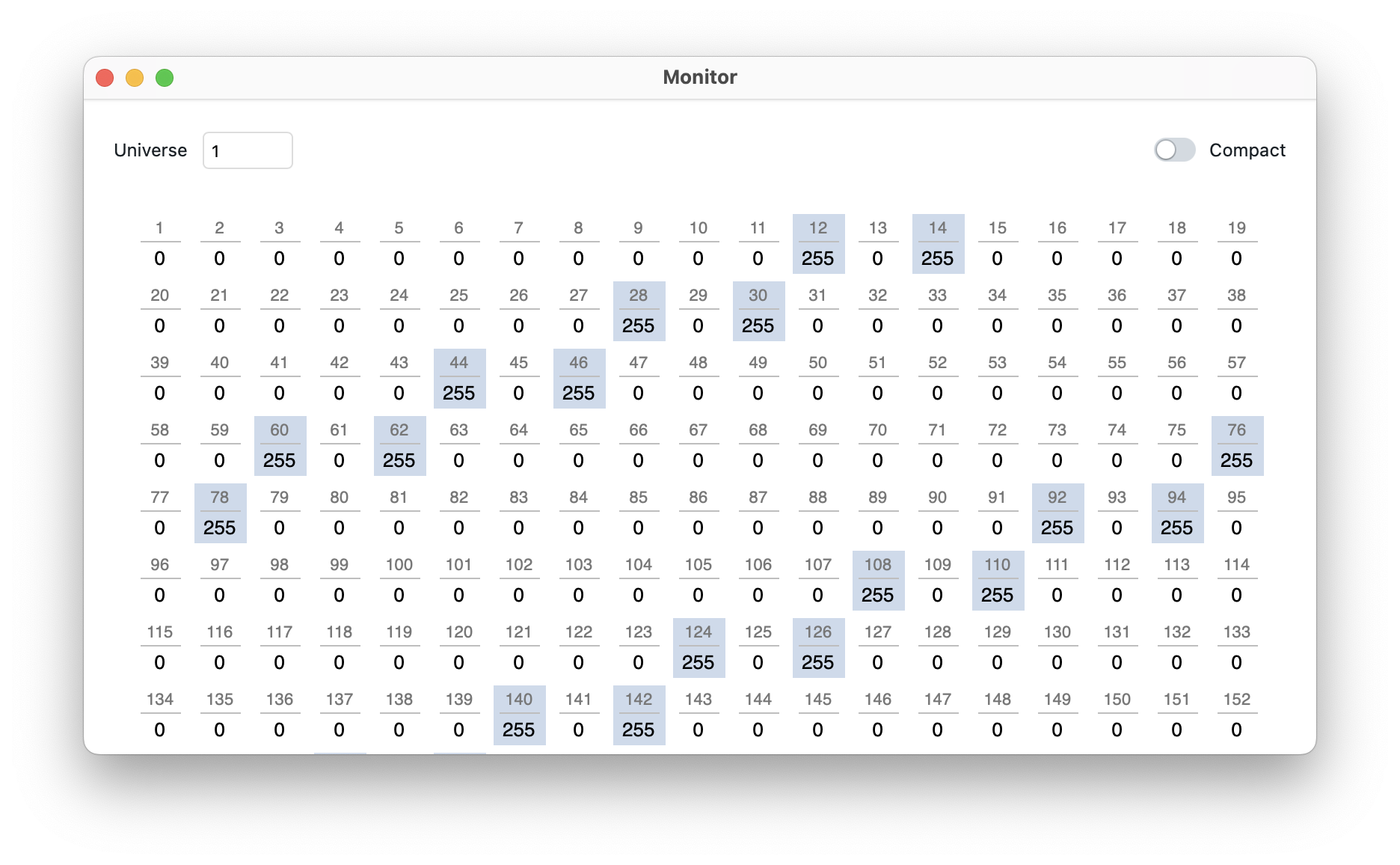
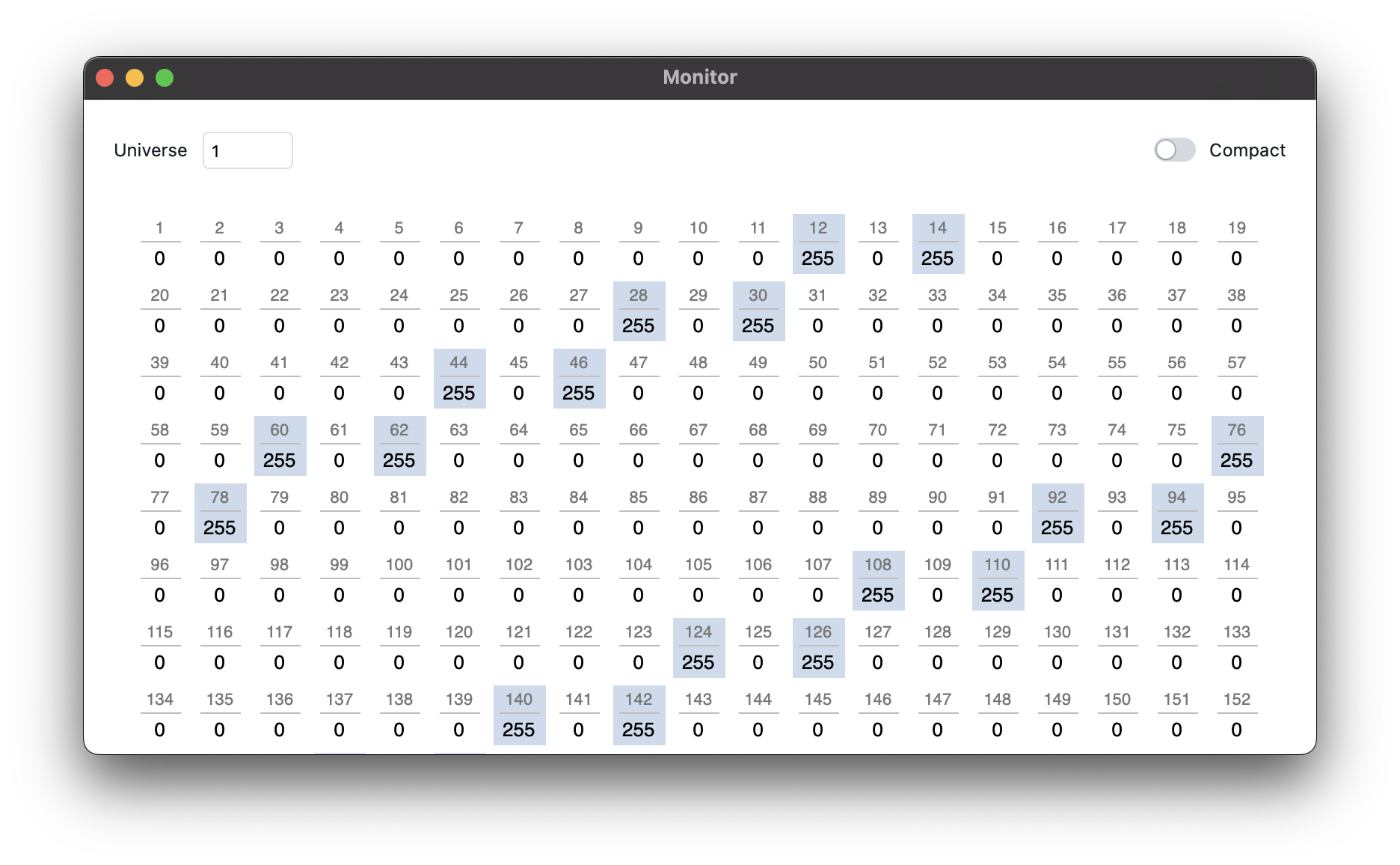
The Monitor can also be switched to a "Compact" mode, which displays each channel's value as a vertical line - handy for a general overview of the selected output universe.
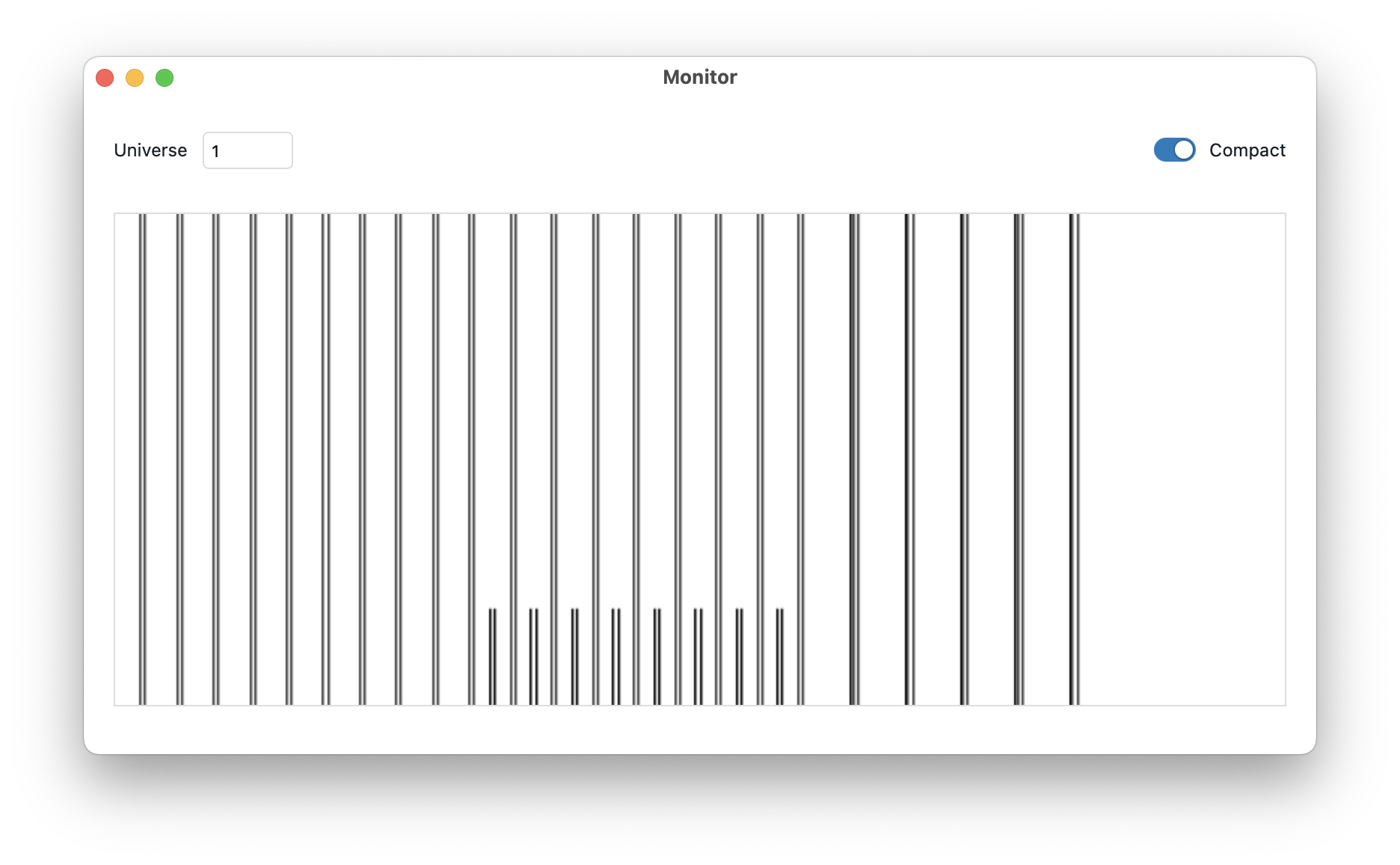
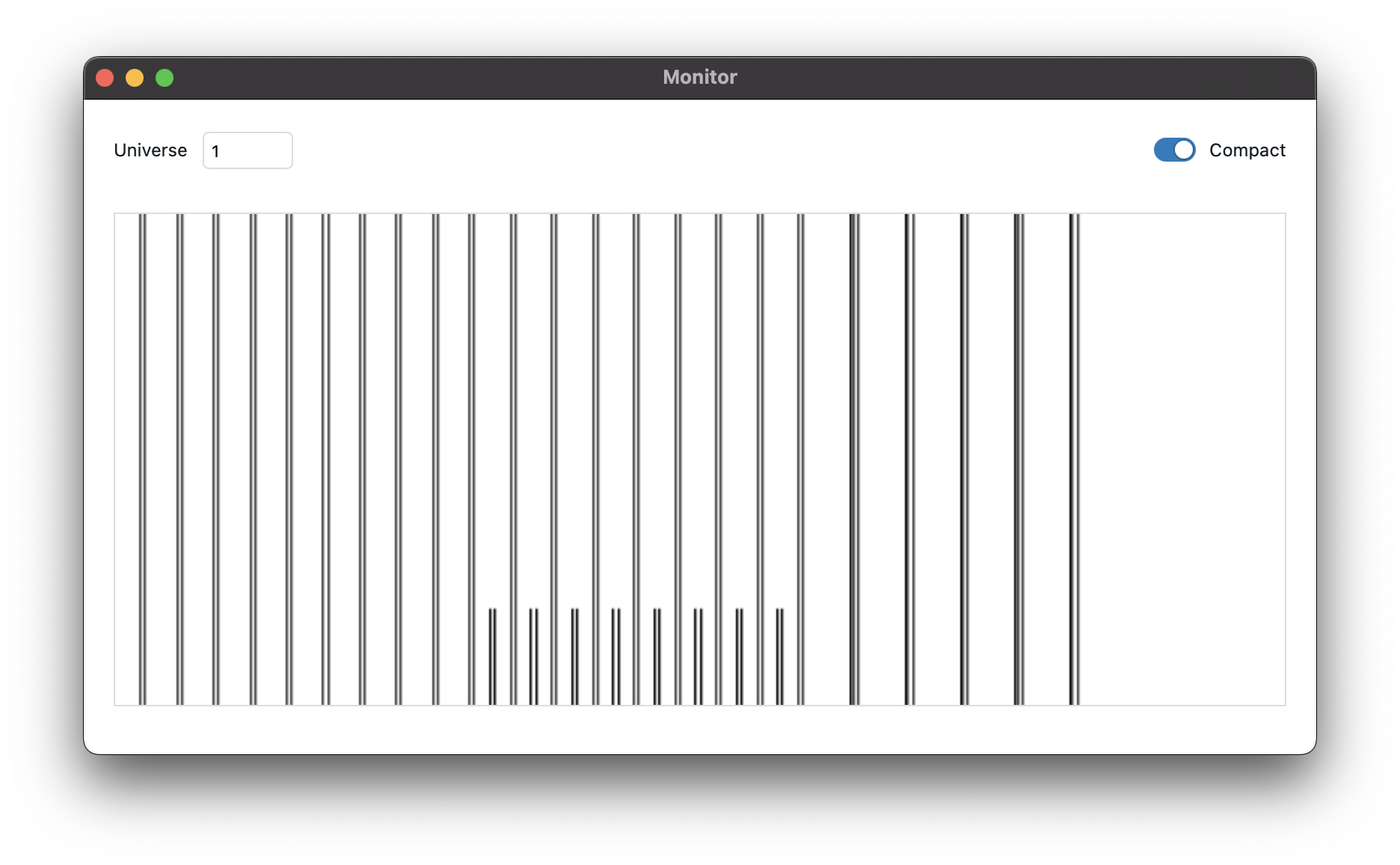
In this screenshot, you see all the 512 values of the universe sent out to the demo set that we use in getting started, when it looks like this:
