Main interface
info
This features overview assumes you are familiar with lighting fixtures and DMX. For a primer on lighting control, have a look at Introduction to lighting control.
Beam's own interface is only used for initial setup, and consists of several windows that can be opened and closed independent from each other. The available windows and their corresponding keyboard shortcuts are:
- Patch Editor
⌘ + 1 - Fixture Editor
⌘ + 2 - Output Monitor
⌘ + 3 - Preferences
⌘ + ,
By default, Beam opens the Patch Editor window. The Patch Editor tells Beam what types of fixtures to control and how they are addressed. The first time you open Beam, you will see a blank patch list.
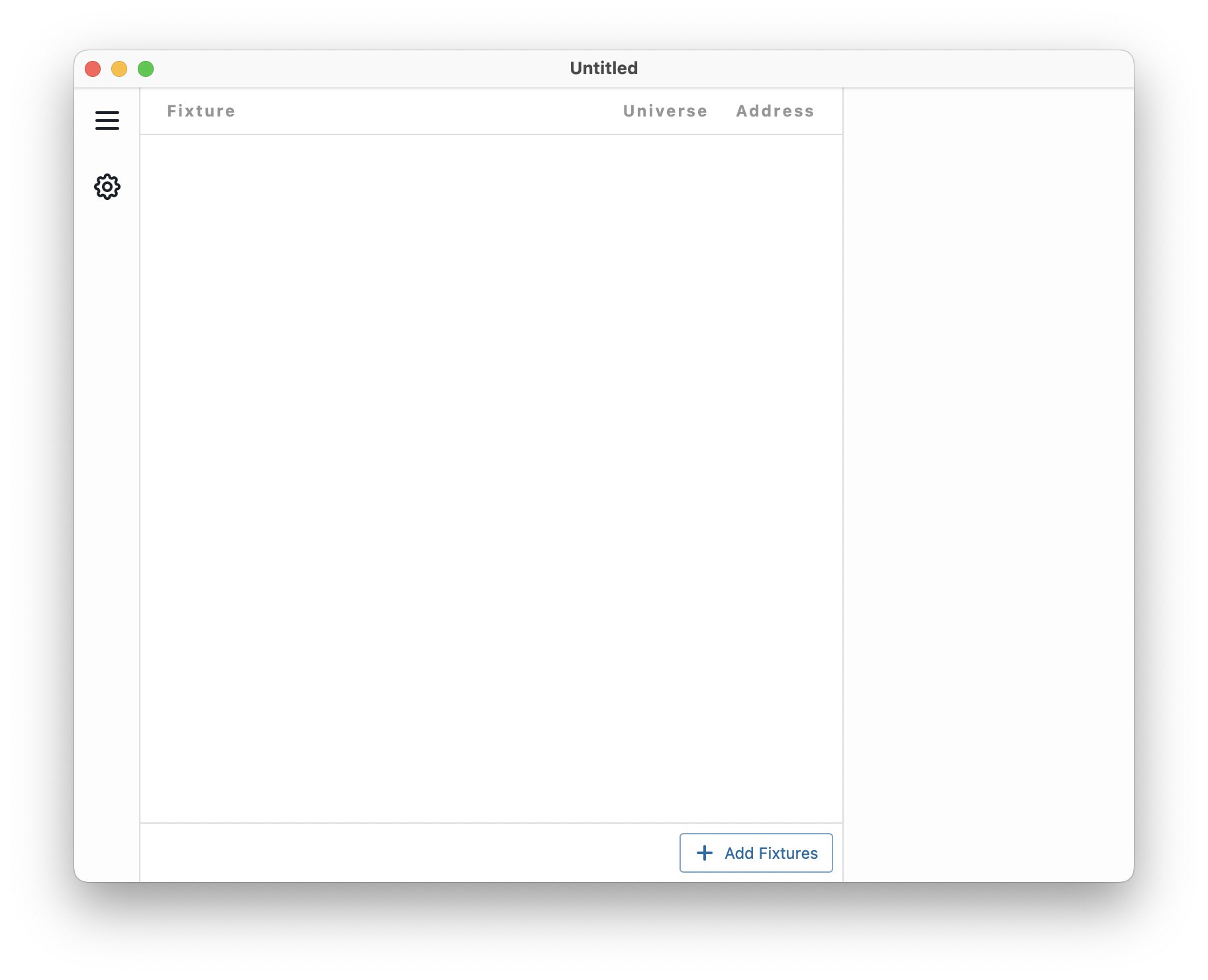
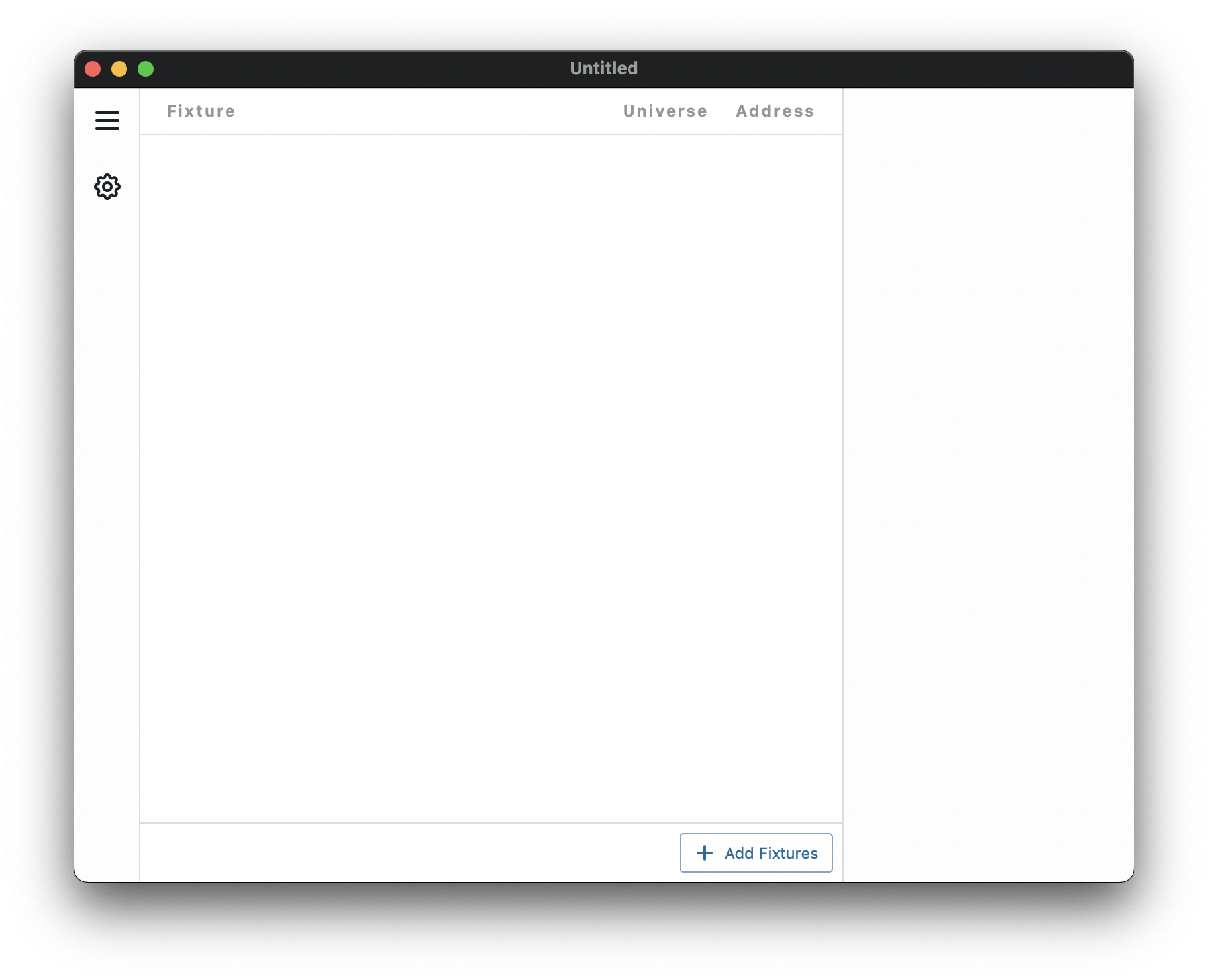
After all your fixtures have been added to the patch, you can hide the Beam interface and only focus on Live, using the Beam plugins.