Signal flow
With Beam, working with lighting is very similar to working with audio. This page describes the core concept of Beam, a new approach to lighting composition that allows Beam to combine lighting control, musical timing and creative expression in a single interface: Live.
In short
You may expect DMX channel values to flow through the Live signal chain, but that is not how Beam works. What flows through the channels are parameters.
Parameters are numbers between 0 and 1 with a keyword like dim or tilt. These values are generated by instruments, modified by effects, and combined in mixers.
An instrument generates multiple parameters for a single group of fixtures. An effect following an instrument can modify those parameters. Finally, the parameters that exit a track or a rack chain are added to, or rather, merged with the outputs of other tracks or chains.
Tracks can be grouped and Racks can be nested, all operating within the same logic.
Once the final set of parameters for each group of fixtures has accumulated at the Master track, they are translated to DMX values for individual fixtures using the fixture definitions.
Common parameters
dim: The most common parameter. In all fixture profiles included in Beam,dimcontrols the intensity of a fixture. This can be the amount of power from a dimmer pack, the brightness of LEDs for a LED fixture, or how open the dimming shutter is for a halogen movinghead.pan: The horizontal axis of a moving head fixture.tilt: The vertical axis of a moving head fixture.red/green/blue/whitecommonly used in LED fixtures.cyan/magenta/yellowused in fixtures with continuous color wheels.custom: Since you can build your own instruments, in fact you can define any value you want and link it to any hardware attribute of a fixture by creating custom fixture files.
Tag groups
In the patch editor, fixtures can be grouped by tagging them. Instruments allow you to select a tag group that it generates parameters for, for example, Strobes or Beams. If an instrument generates dim parameter values, it will only do so for the group that you choose from the tag dropdown.
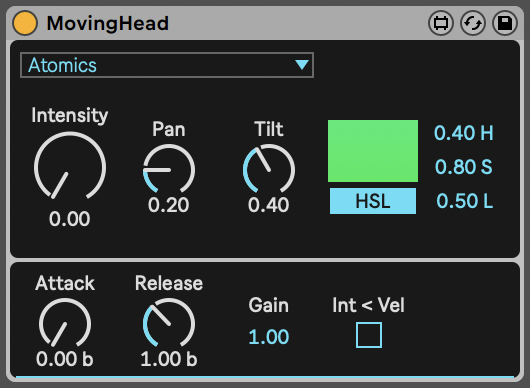
Note that fixtures may be part of multiple groups, allowing for a lot of freedom when choosing which lights to control with which instruments. For example, you may divide your fixtures into two groups: a group Left and another group Right, so you can control pan of these separately. However, all fixtures may additionally have a tag All, that you can select in an instrument on another track to control the dim of all fixtures at the same time.
Instruments generate parameters
Beam comes with a few standard instruments that generate the most common parameters. Instruments generate multiple parameters for a single group of fixtures. The Par instrument for example generates values for the intensity (dim) and color (red, green and blue) parameters. These are passed on to optional effects and then out of the track in order to be merged.
Effects manipulate parameters
Parameters can be manipulated by effects such as an LFO (Low Frequency Oscillator), which makes the value meander periodically around an incoming center value. Instead of a dropdown that ties it to a specific tag group, like instruments, effects have a dropdown that ties it to a specific parameter.
Which group of fixtures the selected parameter modification is applied to depends entirely on the instrument that is positioned before the effect. Or on a set of merged parameters from different instruments, for example when positioned on a group track.
Group tracks and instrument racks
Group tracks are an effective tool to apply an effect to multiple groups of fixtures: just place multiple tracks that each have an instrument with a different active tag group within a group track, then place the effect on the group track.
The same holds for the equivalent within a track: instrument or drum racks. Placing instruments on multiple chains of a rack allows you to place an effect after the rack to manipulate parameters of all the instruments at once.
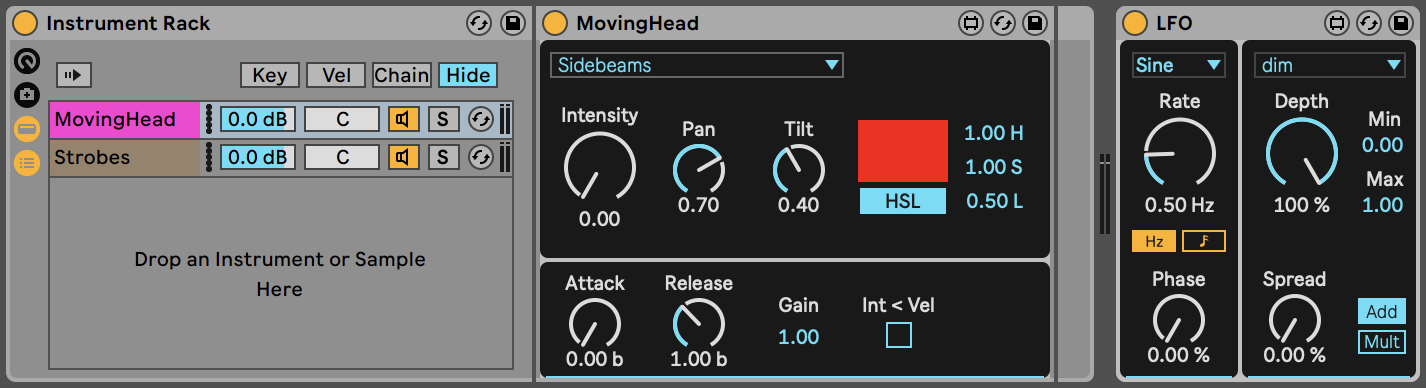
Effect racks
Beam effects can be placed on chains of audio effect racks. Just like with audio effects, every chain adds a copy of all the parameters in a signal, that are then merged. For additive parameters like dim, adding more chains in an effect rack increases the total output value, as you would expect.
Mixing parameters
Before parameters coming from a track reach the Master track and are translated to DMX, they are combined with the output of the other tracks. This generally works as you would expect, but if you want the details, have a look at Mixing.
From parameters to DMX values and channels
As long as a parameter lives in Live, DMX is not in the picture. The parameters of each tag group are simply merged until they reach the master track. Only then Beam starts thinking about how to translate these to DMX values.
Let's say we have several tracks with instruments that control the Strobes tag. After merging the dim values, at the Master track we end up with a value of 0.5 for dim for this group of fixtures. Assuming there are no custom ranges, this translates to a DMX value of 128.
This is the time at which Beam starts looking at the patch list. It finds all the fixtures that are tagged with Strobes. Let's say that our list has are two strobe fixtures tagged with Strobes, set to address 130 and 134.
In the strobe light's fixture definition, Beam can look up the dim parameter to know which of the DMX channels controls the intensity. Let's say that for this fixture, intensity is controlled at its 3rd channel.
Now Beam knows everything it needs to set the actual DMX addresses. It sends out 128 at DMX channels 132 and 136.
16-bit control
For attributes that require precision control, such as position or color, fixtures can offer 16-bit control by combining two channel values for a single fixture attribute. Instead of 256 distinct values, the attribute now has 65536 (256 x 256) steps.
Fixture profiles included in Beam support this by default, by translating a single parameter (pan or tilt for example) to two DMX channels. For more information, see fixture editor.
Volume faders
The volume faders of tracks and the gain values in racks simply scale the dim values generated by the instrument on that track. Next to that, they are used to weight the average when merging weighted average type parameters (see Mixing).