Overview
This features overview assumes you are familiar with lighting fixtures and DMX. For a primer on lighting control, have a look at Introduction to lighting control.
Beam's application interface consists of several views used to configure your lighting setup.
When you open Beam, you will first see the Fixture Patch, where you define the fixtures you are working with.
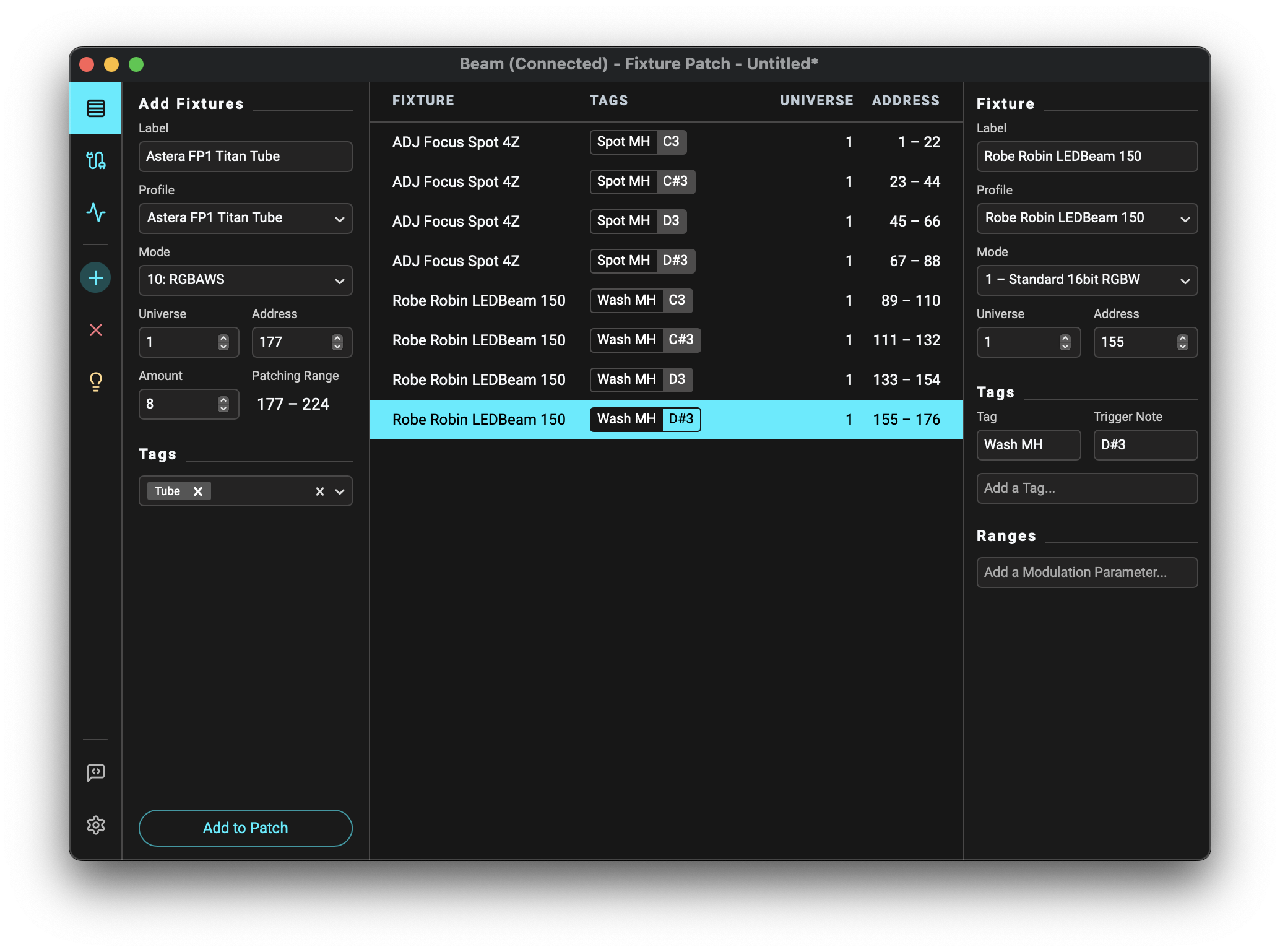
Once your fixtures are patched, you can navigate to the second tab, the Inputs/Outputs view, used to specify which DMX interface(s) Beam should use to communicate with your lighting fixtures.
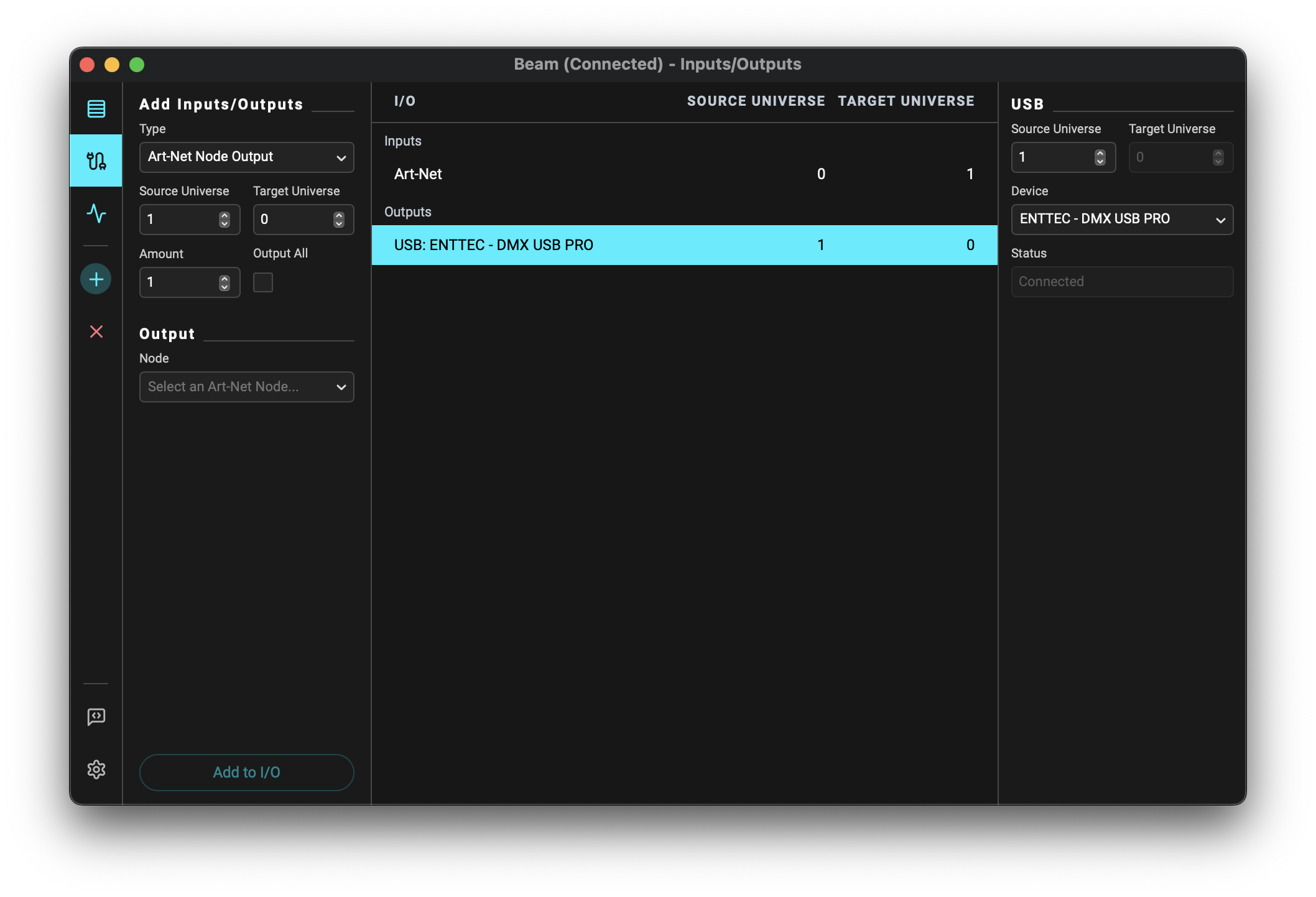
You can now switch to Live and use the Beam Devices to control your fixtures.

To preview the DMX values that Beam is sending to your fixtures, navigate to the third tab of the Beam application - Monitor.
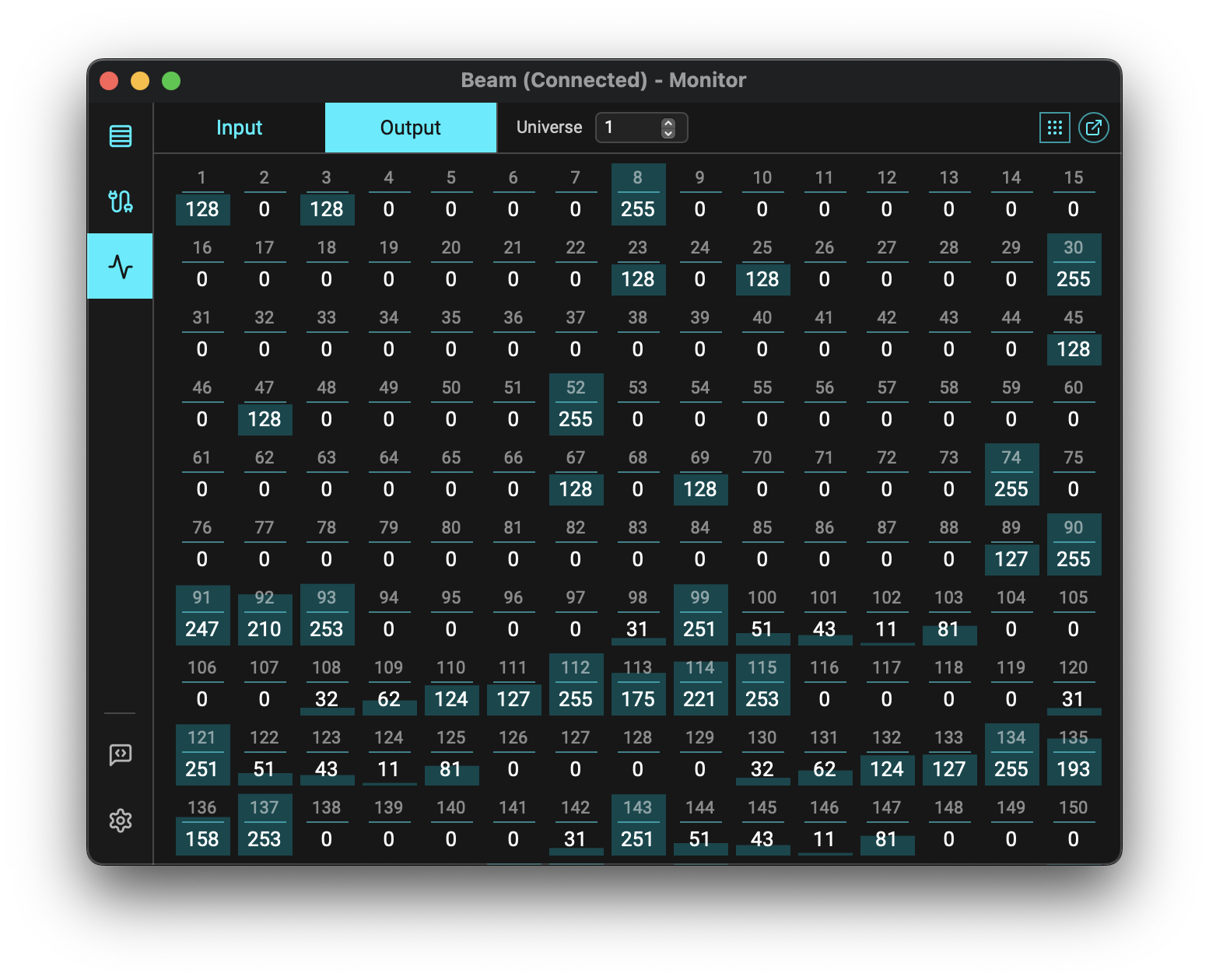
The two remaining buttons at the bottom of Beam's sidebar lead you to the Console window, which displays any relevant warnings or errors, and the Settings window, where you can find some general settings and manage your license.
You can learn more about each of these views in the following articles.