Instruments
The drop-down menu in the top-left corner of every instrument is used to select the fixture tag group the instrument device will control. The menu is populated with all available tags assigned to fixtures in Beam's Fixture Patch.
External In
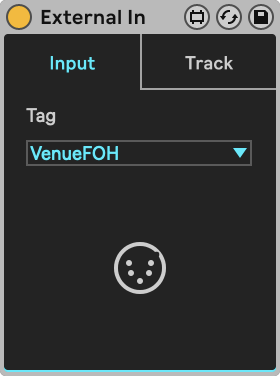
Similar to the routing of Live, the External In is an important routing element that allows you to receive lighting signals from external hardware sources (by using an assigned Tag), or from other tracks within Live, and then manipulate them with Beam's effects.
Two input types are available:
- Input is for receiving lighting signals from external sources, like an Art-Net device.
- Track is for receiving lighting signals from other tracks within this Live Set.
- Input
- Track
Use the Tag Group Selector to select a tag that represents incoming DMX data from an external source.
Use the Track Source to select a track to receive lighting signals from.
Generic

While the Par, MovingHead, and Strobe devices are designed to control specific fixture types (and also serve as building blocks for custom instruments - see Building new plugins), Generic offers an out-of-the-box solution for working with a wide range of fixtures, regardless of their parameters.
- Main Controls
- Parameter Controls
- Envelopes
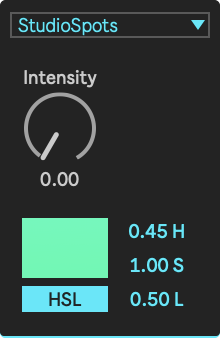
This section contains the Tag Group Selector, as well as Intensity and Color controls for the selected tag group.
Parameters
- Intensity: direct control of the
dimparameter of all the fixtures in the selected tag group. - HSL/RGB: direct control of the
red,green,blueand optionallywhite, orcyan,magentaandyellowparameters of all the fixtures in the selected tag group. Click the HSL button to switch to RGB mode. Click the color box to pop up a color chooser to visually select a color.

Use the + and - buttons to set how many generic dials are in view. The minimum is 2, and the maximum is 16.
Parameters
- Param 1-16: generic dials that are mappable to any parameter of fixtures that are part of the fixture tag group.
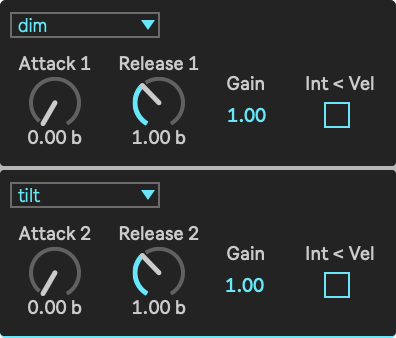
Generic comes with two envelopes, which can each be mapped to a different modulation parameter within the selected fixture tag group.
Parameters
- Attack: the attack in beats of incoming notes. The time it takes for
dimto move up to gain after receiving a note on.dimwill stay at Gain until the instrument receives a note off. - Release: the release in beats of incoming notes. The time it takes for
dimto go back to zero after receiving a note off. - Gain: the maximum value that the
dimenvelope reaches. - Int < Vel: toggles whether the intensity of the
dimenvelope is controlled by the note velocity.
Controlling individual fixtures or groups of fixtures in a tag
With the Generic instrument you can control individual fixtures or groups of fixtures within the selected tag by assigning the same modulation parameter to multiple Param dials. The number of Param dials with the same modulation parameter is distributed across the number of fixtures in a tag:
- If you select a tag with 10 fixtures and have 10 Param dials for a modulation parameter, each Param dial will control 1 fixture.
- If you select a tag with 10 fixtures and have 2 Param dials for a modulation parameter, each Param dial will control 5 fixtures.
- If you select a tag with 10 fixtures and have 5 Param dials for a modulation parameter, each Param dial will control 2 fixtures.
The color controls allow you to select a color that is not fully bright, in theory you can select a color that is black. Note that this will affect the total intensity of the fixture, meaning that the dim envelope can have a lower maximum if the darkness bar in the color chooser is not set to be fully bright:
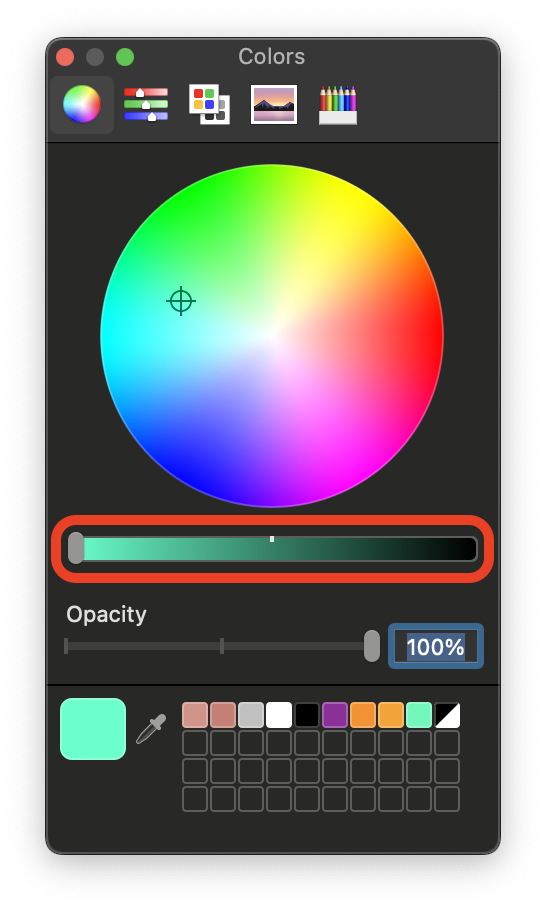
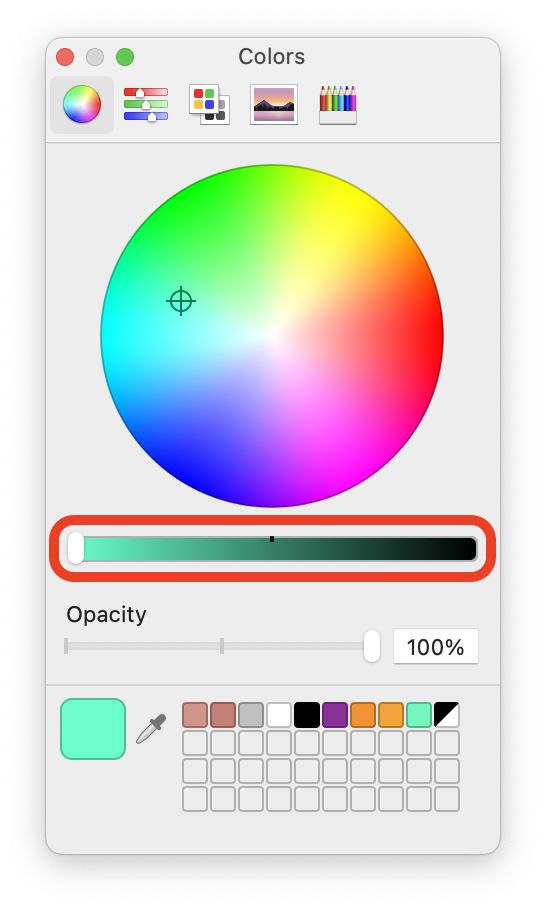
Par

Par is the most basic instrument, supporting intensity and color control. Color control typically only applies to LED PARs.
- Main Controls
- Envelope
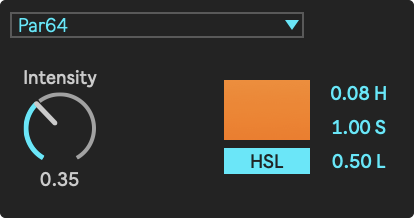
This section contains the Tag Group Selector, as well as Intensity and Color controls for the selected tag group.
Parameters
- Intensity: direct control of the
dimparameter of all the fixtures in the selected tag group. - HSL/RGB: direct control of the
red,green,blueand optionallywhite, orcyan,magentaandyellowparameters of all the fixtures in the selected tag group. Click the HSL button to switch to RGB mode. Click the color box to pop up a color chooser to visually select a color.
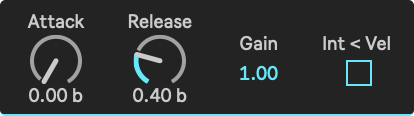
The envelope is mapped to dim.
Parameters
- Attack: the attack in beats of incoming notes. The time it takes for
dimto move up to gain after receiving a note on.dimwill stay at gain until the instrument receives a note off. - Release: the release in beats of incoming notes. The time it takes for
dimto go back to zero after receiving a note off. - Gain: the maximum value that the
dimenvelope reaches. - Int < Vel: toggles whether the intensity of the
dimenvelope is controlled by the note velocity.
MovingHead

In addition to intensity and color, MovingHead also supports controlling movement parameters pan and tilt.
- Main Controls
- Envelope
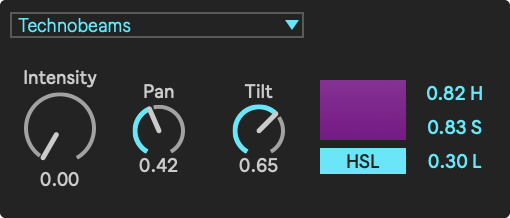
This section contains the Tag Group Selector, as well as Intensity and Color controls for the selected tag group.
Parameters
- Intensity: direct control of the
dimparameter of all the fixtures in the selected tag group. - Pan: direct control of the
panparameter of all the fixtures in the selected tag group. This controls the horizontal rotation of a moving head. - Tilt: direct control of the
tiltparameter of all the fixtures in the selected tag group. This controls the vertical rotation of a moving head. - HSL/RGB: direct control of the
red,green,blueand optionallywhite, orcyan,magentaandyellowparameters of all the fixtures in the selected tag group. Click the HSL button to switch to RGB mode. Click the color box to pop up a color chooser to visually select a color.
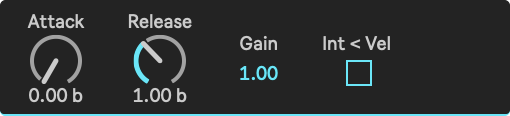
The envelope is mapped to dim.
Parameters
- Attack: the attack in beats of incoming notes. The time it takes for
dimto move up to gain after receiving a note on.dimwill stay at gain until the instrument receives a note off. - Release: the release in beats of incoming notes. The time it takes for
dimto go back to zero after receiving a note off. - Gain: the maximum value that the
dimenvelope reaches. - Int < Vel: toggles whether the intensity of the
dimenvelope is controlled by the note velocity.
Strobe
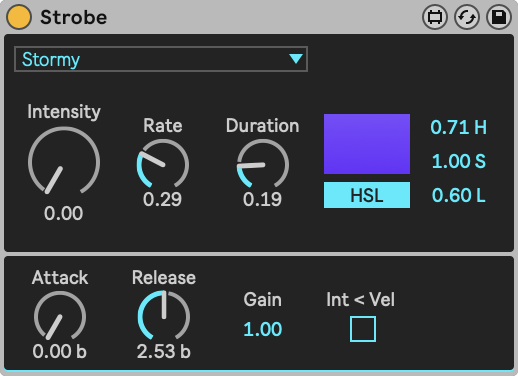
In addition to intensity and color, Strobe supports controlling strobe-specific parameters stroberate and strobeduration. The color control usually only applies to LED strobes.
- Main Controls
- Envelope
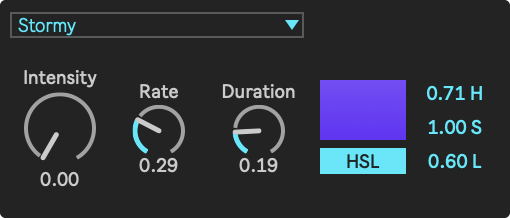
This section contains the Tag Group Selector, as well as Intensity and Color controls for the selected tag group.
Parameters
- Intensity: direct control of the
dimparameter of all the fixtures in the selected tag group. - Rate: direct control of the
stroberateparameter of all the fixtures in the selected tag group. This controls how frequently the strobe flashes. - Duration: direct control of the
strobedurationparameter of all the fixtures in the selected tag group. This controls the duration of each flash. - HSL/RGB: direct control of the
red,green,blueand optionallywhite, orcyan,magentaandyellowparameters of all the fixtures in the selected tag group. Click the HSL button to switch to RGB mode. Click the color box to pop up a color chooser to visually select a color.
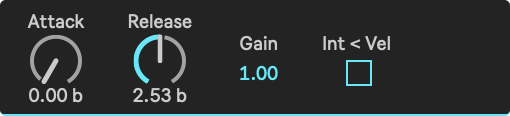
The envelope is mapped to dim.
Parameters
- Attack: the attack in beats of incoming notes. The time it takes for
dimto move up to gain after receiving a note on.dimwill stay at gain until the instrument receives a note off. - Release: the release in beats of incoming notes. The time it takes for
dimto go back to zero after receiving a note off. - Gain: the maximum value that the
dimenvelope reaches. - Int < Vel: toggles whether the intensity of the
dimenvelope is controlled by the note velocity.