Sending a status report
In some situations we may ask you to send us a Status Report. These .zip files contain useful information, which are automatically created by Ableton Live. These Status Reports can help us determine a cause for erroneous behaviour. Please follow these steps:
- While in the active Live Set that is showing irregular behaviour, click
Helpin the menu bar.
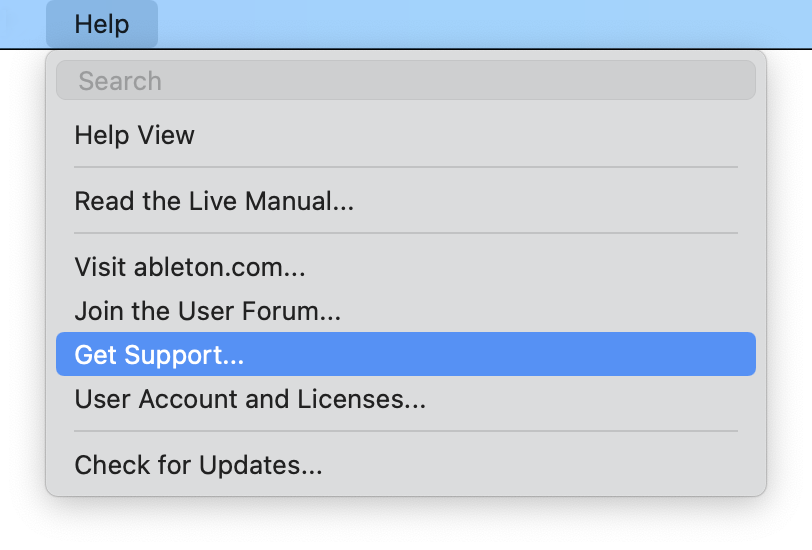
- The Support section will open in Live on the right side of the screen. A Status Report is prepared by Live: Click on the underlined file link to open the folder.
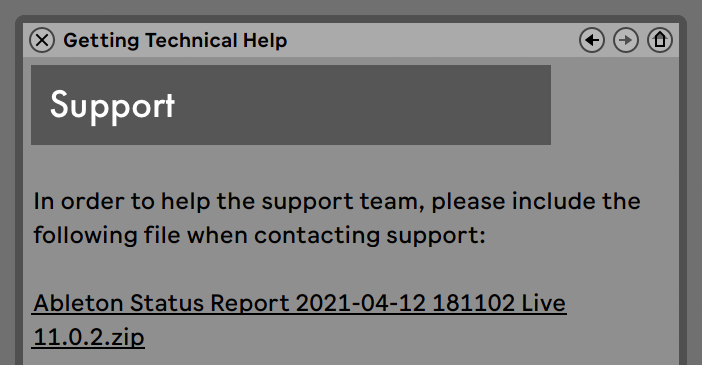
- Copy the Status Report .zip file and paste it in the email you're sending us.